- Open the command prompt Buka command prompt
- From the command prompt type "ipconfig /all" Dari command prompt ketik "ipconfig / all"
- (If the information scrolls off the screen you can type "ipconfig /all|more") (Jika informasi gulungan dari layar Anda dapat mengetik "ipconfig / all | lebih")
- Find the network adapter you want to know the MAC address of Cari adapter jaringan Anda ingin mengetahui alamat MAC
- Locate the number next to Physical Address . Cari angka di sebelah Physical Address. This is your MAC address Ini adalah alamat MAC Anda
The MAC Address will be displayed in the form of 00-02-2D-11-55-4D . Alamat MAC akan ditampilkan dalam bentuk 00-02-2D-11-55-4D. Example "ipconfig /all" output: Contoh "ipconfig / all" output:
Ethernet adapter Wired: Ethernet adapter Wired:
Connection-specific DNS Suffix . Connection-specific DNS Suffix. : roundfile.com : Roundfile.com
Description . Description. . . . . . . . . . . . . . . . . . . . . : ORiNOCO PC Card (5 Volt) : Orinoco PC Card (5 Volt)
Physical Address. Alamat fisik. . . . . . . . . . . . . . . . . : 00-02-2D-11-55-4D : 00-02-2D-11-55-4D
...additional output removed... ... output tambahan dihapus ...
- Click the Start Menu, then select Run Klik Start Menu, kemudian pilih Run
- Type in "winipcfg" and click OK Ketik "winipcfg" dan klik OK
- Select the appropriate Ethernet adapter Pilih yang sesuai adaptor Ethernet
- Locate the number next to Adapter Address . Cari angka di sebelah Adapter Alamat. This is your MAC address Ini adalah alamat MAC Anda
The MAC Address will be displayed in the form of 00-10-5A-44-12-B5 . Alamat MAC akan ditampilkan dalam bentuk 00-10-5A-44-12-B5. Example "winipcfg" output: Contoh "winipcfg" output: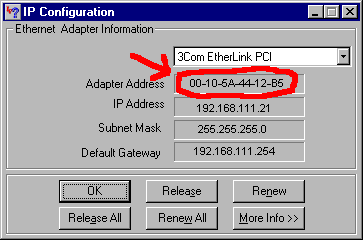
- From the Command Prompt Dari Command Prompt
- Type in "msd" Ketik "MSD"
- Select the Network... Pilih Jaringan ... button tombol
- Locate the number next to Net01 ID: . Cari angka di sebelah Net01 ID:. This is your MAC address Ini adalah alamat MAC Anda
The MAC Address will be displayed in the form of 0004E25AA118 . Alamat MAC akan ditampilkan dalam bentuk 0004E25AA118. Example "msd.exe" output: Contoh "msd.exe" output: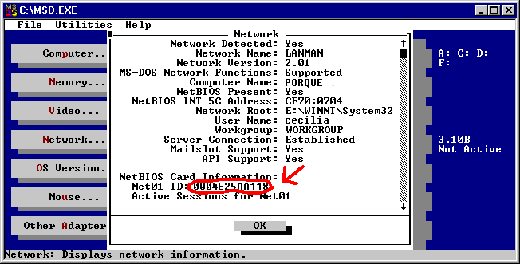
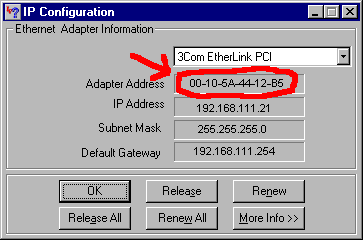
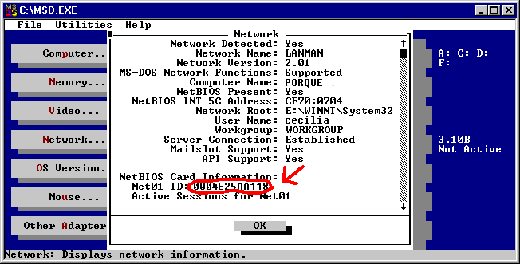



Tidak ada komentar:
Posting Komentar
Bagi para pembaca setia
mohon untuk memberikan komentar anda
apapun komentar anda kami menghargai nya
karna komentar anda merupakan motivasi buat kami